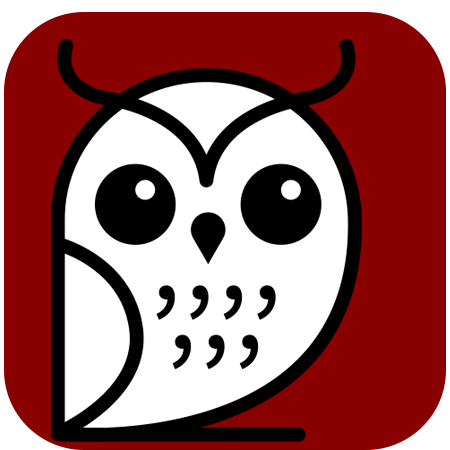In a globalized economy like the one we live in, it is increasingly necessary to translate a corporate website or a blog into more than one language. WordPress is one of the most popular content managers, as it allows you to upload new blog posts, products or static pages in a very simple way. There are several solutions to translate a WordPress website. Some plugins allows us to do so. You can choose between an automatic translation or a professional translation.
Automatic translation with GTranslate
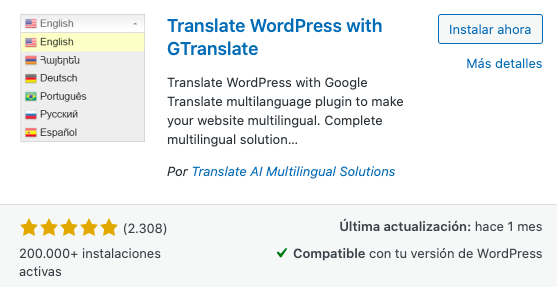 If you search for ‘GTranslate’ in the WordPress plugin repertoire, you will find a wide range of plugins that use Google’s automatic translator to work. In this post I will talk about “Translate WordPress with GTranslate”, created by the company Translate AI Multilingual Solutions . This plugin has a commercial freemium scheme, that is, it offers a free version and several paid plans for the incorporation of additional features. It should be noted that this plugin has more than 200 thousand active installations and an excellent rating in the WordPress plugin repertoire.
If you search for ‘GTranslate’ in the WordPress plugin repertoire, you will find a wide range of plugins that use Google’s automatic translator to work. In this post I will talk about “Translate WordPress with GTranslate”, created by the company Translate AI Multilingual Solutions . This plugin has a commercial freemium scheme, that is, it offers a free version and several paid plans for the incorporation of additional features. It should be noted that this plugin has more than 200 thousand active installations and an excellent rating in the WordPress plugin repertoire.
Steps to install it
- Go to the WordPress Dashboard with administrator access. By default, this is done at the URL yourdomain.com/wp-admin.
- Select in the left side menu Plugins > Add new and look for “Translate WordPress with GTranslate” in Upload plugin.
- Activate the plugin through the Plugins screen.
- This plugin allows you to select between the multiple languages of Google Translate, and makes it easy for the selected languages to be displayed, either with the name, the language code or its flags:
– In the form of a floating selector
– In the Menu or Submenu
– Through the shortcode [gtranslate]
– Or by going from the Dashboard to the Appearance menu > Widget to put it in a sidebar - In its free version you can access the automatic translation of all Google Translate languages, and in its paid versions you can integrate more features such as translation customization, support for SEO indexing, URL customization, among others.
Custom translation with WPML
Personally, this is my favorite plugin for a custom translation. This plugin is paid, you can purchase it on its official website. By acquiring the license, you will have access to a main plugin and other complementary ones with which you will not only be able to translate pages and posts, but you will also be able to adapt the descriptions and ALT texts of the images to different languages. Also, by default, this plugin generates the most important SEO meta tags for a translated site.
Steps to install it
- Buy the license on the official website
- Download and activate the main plugin, called WPML Multilingual CMS
- Select the languages you will use, as well as how you want the translations to be displayed in the menu:
– In the form of flags
– With language code
– With language name
– With the name of the language and the flag - This plugin also allows you to have the translations:
– On independent websites with georeferenced domains, for example: yoursiteweb.mx, yoursiteweb.us, yoursiteweb.fr, etc.
– On a subdomain of the main domain, for example: en.yourwebsite.com, fr.yourwebsite.com
– In a subfolder that is created from the root of the main domain, for example: yourwebsite.com/en, yourwebsite.com/es - Once you have made this configuration, you will notice that two main panels or Dashboards are generated, one for each language. Change from one to another from the top menu of the Dashboard.
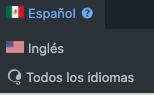
- Pages and posts can be duplicated, and you can customize the translations.
- You can also customize the translation of Widgets and menus. Here is a detailed guide to using this plugin.
Professional website translation
Finally, I want to remind you that there are differences between a personalized translation and a professional translation. The best thing you can do is invest so that a professional of the language and the subject of your content (in the case of specialized texts) generates this translation. At Letras Laetas we carry out this type of translation and proofreading, contact us and we will gladly translate your website.